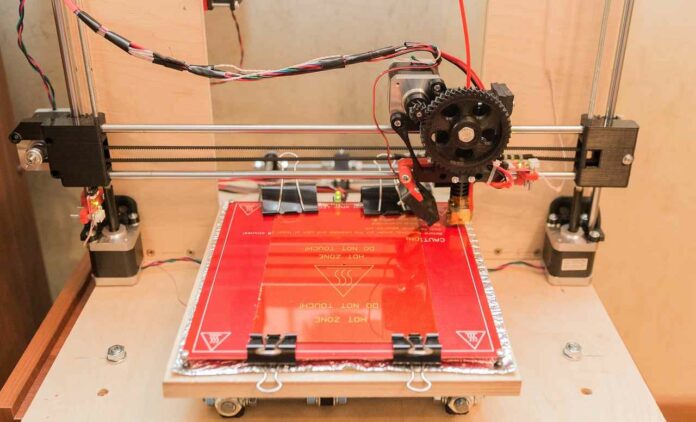If you’re reading this guide, you’re probably considering applying (or you’ve already applied) for a job in marketing, and you have little to no print marketing experience.
But don’t worry; the main points you need to know about the world of print are detailed below, so keep reading to properly prepare yourself to discuss print in your next marketing job interview!
Many candidates will be denied marketing roles because they don’t have enough print marketing experience. That’s why we’re going to cover the basics to get you up to scratch about all things print. The best place to start is to explore booklet printing and binding, as once you know the basics for booklets, flyers, business cards, and other print types are much easier to get the hang of!
So, without further ado, let’s get you caught up on booklet printing and binding.
Table of Contents
Paper Types
A good place to start is with paper types. There are many paper types out there, but we’ll focus on the most commonly used ones: silk, gloss, uncoated and recycled.
- Silk: Silk is the most popular paper type because of its smooth finish and excellent ink-to-paper contrast. Silk typically provides the best results.
- Gloss: Gloss paper has a shiny finish that adds saturation to images, making gloss paper a popular choice for photo albums.
- Uncoated: Uncoated paper has a rough feel to it, which gives it a slightly vintage feel. This type of paper is commonly used in books and activity booklets as it is easy to write on.
- Recycled: Recycled paper has a very rough texture and produces dulled colours. Recycled paper is becoming more popular as more businesses implement green initiatives.
Covers
If you’re printing something in a booklet form, such as a magazine or brochure, you’ll need to include a booklet cover. Covers typically comprise four sides of thicker GSM (Grams per square metre) paper at the front and back of your booklet, making it look professional. The cover protects the inner pages from damage, such as scuffing and tearing.
Cover papers are available in a range of paper types, including silk, gloss, uncoated and recycled paper. Cover paper is also thicker than the inner pages, ranging from 170GSM to 300GSM in some instances. However, some publications don’t use a thicker cover; they simply use the first and last interior pages as the front and back covers. This typically occurs when the publication is printed using recycled or uncoated paper, as they shouldn’t be laminated.
Lamination
Opting for laminated paper is a good way to ensure printed materials are well protected. Lamination is recommended for specific printed materials such as business cards and posters. However, laminating booklets is also an option, as it will give the publication a sleek, professional appearance while enhancing durability.
Regarding finishes, there are two main options you need to know about:
- Matt lamination: Provides a smooth, protective coating, reducing the chance of damage to the paper.
- Gloss lamination: Provides a smooth protective coating with an added glossy shine.
For a shiny finished product, choose gloss cover paper with a gloss lamination. Not only will the product look sleek and shiny, but it will also improve the contrast between colours. For this reason, high-end magazines are often printed on gloss paper with gloss lamination.
Alternatively, a popular option is combining a silk cover with matt lamination, which is a safe option to achieve the best results for a range of printed materials. Finally, recycled and uncoated papers shouldn’t be laminated as the finish will not adhere to the paper properly.
saddle stitched booklet
A saddle stitched booklet is a compact and efficient print solution, perfect for conveying information in a concise and organized manner. Its seamless combination of pages, bound by staples through the centre fold, creates a durable yet aesthetically pleasing format.
Whether it’s a brochure, manual, or magazine, the saddle stitched booklet offers a professional and polished presentation for your content.
Binding
There are three main binding types: staple, perfect and wire.
- Staple bound: Staple binding, sometimes known as ‘saddle stitching’, is a process where staples are inserted into the middle of pages to keep printed materials together.
- Perfect bound: Perfect binding groups pages together using an adhesive to create a clean and professional printed product.
- Wiro binding: Wiro binding involves gathering pages together, punching holes along the side and inserting a metal wire spine.
But these aren’t the only binding options. In some cases, case binding might be a suitable option. The process involves sewing paper together in sections attached to the inside of a case. This method is the traditional way to bind a hardback book.
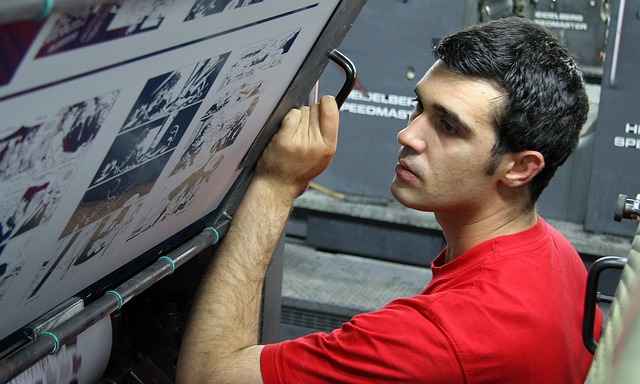
Print File Setup
The print file will contain the digital design of marketing materials. First, you’ll need to decide how big the finished product will be and how it should be bound, as that will enable you to settle on the basic dimensions. Once you’ve determined the dimensions of the marketing materials, you can determine where the bleed area and quiet area will be.
- Trim Line: The trim line shows where the printer is exactly where to cut the paper during the printing process.
- Bleed Area: Because the cutting blade isn’t always 100 per cent accurate, you need to include a 3mm bleed area on every side of your design. The last thing you want is for key design elements to be removed during the printing process!
- Quiet Area: The quiet area is a 5mm area around the edge of a design, containing no important text or design elements, as content too close to the trim line will make the design look overcrowded.
CMYK and DPI
Screens display RGB colours generated by light, whereas printing machines produce CMYK (which stands for cyan, magenta, yellow and key) colours using ink. As a result, it’s not possible to print in RGB. Instead, RGB colours are converted to CMYK for printing. Sometimes, unfortunately, this can cause colour inconsistencies. So before starting a new design, it’s vital that you set colours to CMYK in the design software you’re using.
Although printing machines can process JPEG files, word documents and other low-resolution files, we recommend that you upload PDF files using the ‘high-quality print’ setting in design software such as InDesign. Additionally, images should be at least 3000 dpi to ensure they don’t come out looking grainy.
In Summary
We hope our guide to print has helped you prepare for your next marketing interview. We wish you the very best of luck in your search for a job in marketing!