Paramount Plus is known for its rich content library with an enviable collection of movies and TV shows. Formerly known as CBS All Access, a streaming service is an excellent option for users who wish to catch all the next-day primetime shows from CBS, albeit without an antenna. However, the platform allows you to watch only select episodes from our favorite shows free of cost before you go in for full-fledged signup. So, if you have installed it for a free trial or are already subscribed to the channel and wish to cancel Paramount Plus, we will tell you how to go about it.
Table of Contents
About Paramount Plus
Paramount Plus is an American subscription-based video streaming service that boasts a vast collection of hit movies, must-see TV shows, exclusive premiers, and on-demand originals. It includes shows from popular channels such as CBS, BET, Comedy Central, Nickelodeon, MTV, and more. The service, however, is unavailable in several countries worldwide, especially outside of the United States, and available only in countries like Australia, Canada, Italy, Latin America, Nordics, the United Kingdom, Ireland, as well as the Middle East but only as a pay TV channel.
Paramount Plus subscription plans
Paramount Plus typically offers a week’s free trial for new subscribers. After that, you can opt for an essential or premium plan the channel provides subscribers to. The basic plan is cheaper at $4.99 per month or $49.99 per year. However, it comes with ads which can get extremely annoying when you are in the middle of your favorite episode. Moreover, the essential plan does not include local live CBS station, with NFL on CBS and UEFA Champions League made available via separate live feeds.
If you wish to go ad-free, you have to opt for the premium plan, which is more expensive at $9.99 per month or $99.99 per year. Although this plan includes your live CBS station, they will come with commercials and brief promotional interruptions about new and upcoming paramount Plus programming. These changes are causing several users to find ways how to cancel Paramount Plus.
Apart from this, recently, the channel has discontinued its Limited Commercials plan. However, if you are already a subscriber to this plan, you must cancel Paramount Plus and re-subscribe.
How to cancel Paramount Plus on PC?
If you have signed up for the channel on your desktop and wondering how to cancel Paramount Plus, you can quickly do it by following the below steps.
- Step 1: Log in to your Paramount Plus account with your credentials and then navigate to the upper right-hand corner of the screen. Tap on the user initials that you will find here
- Step 2: Select Account
- Step 3: Now, scroll down and click on the option ‘Cancel Subscription
How to cancel Paramount Plus on iPhone or iPad?
If you have signed up for the channel via the App Store and are now wondering how do I cancel Paramount Plus on the iPhone or iPad, here is what you need to do.
- Step 1: Visit the ‘Settings app’ on your iPhone or iPad and open it
- Step 2: Tap on your name
- Step 3: Click on ‘Subscriptions.’
If you do not find the Subscriptions option, you can tap on the ‘iTunes & App Store instead. After that, select your Apple ID, tap ‘View Apple ID,’ and sign in. Next, scroll down to Subscriptions, and tap on ‘Subscriptions.’
- Step 4: Select Paramount Plus from your list of subscriptions
- Step 5: Now select the option ‘Cancel Subscription. If you are, however, not able to find this option, it means the subscription is already canceled and will not renew
- Step 6: Select Confirm to reconfirm your choice
How to cancel Paramount Plus on Android devices?
If you are using an Android phone, tablet, or TV and are looking for ways to Paramount Plus cancel your subscription via the Google Play Store, here are some simple guidelines.
- Step 1: Visit the Google Play Store app and go to the top right-hand corner of the screen, where you will find your profile picture
- Step 2: Click on the option that says ‘Payments and Subscriptions
- Step 3: Select the option ‘Subscriptions’
- Step 4: Next, you have to tap on ‘Paramount Plus’ and then hit the ‘Cancel Subscription button
So, you have now learned the various methods that can be employed to cancel Paramount Plus easily. However, you might have several of your favorite movies, TV shows, and videos on the channel that will be permanently lost to you once the Paramount Plus cancel option goes through. A great solution would be to download and save all the Paramount Plus videos of your choice on your personal device for viewing offline as and when possible. You can use an apt software for this purpose, the StreamFab Paramount Plus Downloader, that can help you get your Paramount Plus videos with only a few easy steps before you cancel your subscription or come to the end of your free trial tenure.
StreamFab Paramount Plus Downloader: Don’t Lose Out On Your Favorite Paramount Plus Content Now

The StreamFab Paramount Plus Downloader, developed by DVDFab, is a sophisticated tool that can help you get all Paramount+ videos on to PC in 1080p quality and AC3 5.1 audio tracks. It is a prevalent, easy-to-use, and powerful software that boasts over a hundred million downloads, over 50 updates in a year, and over 80 million users across the planet. It is a great way not only to store all the movies and TV shows of your choice from Paramount Plus for later viewing but also to prevent losing out on these videos when you go for a Paramount Plus cancel subscription.
It comes with packed with several attractive features and advantages
- It helps you download all Paramount Plus videos, live TV shows, and others
- You can download and save the videos in MP4 format that can be played on any device
- Free of ads
- It lets you auto-detect and pre-select the audio and subtitles based on your UI default language
- You can extract subtitles as SRT files or remux them into videos
- Batch downloading at high speed
- Schedule downloads from Paramount Plus
- Allows better video library management by saving all metadata
How to use StreamFab Paramount Plus Downloader?
Step 1: Get the StreamFab Paramount Plus DownloaderfromDVDFab website on your device and open it
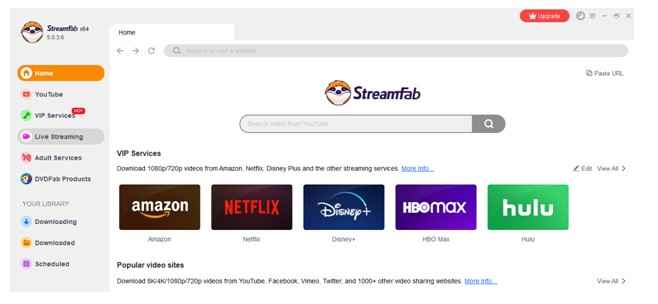
Launch and install the StreamFab downloader and then double-click on the icon to open it. Next, go to the ‘VIP Services’ tab on the left panel.
Step 2: Start playing the video from the Paramount Plus channel that you want to download
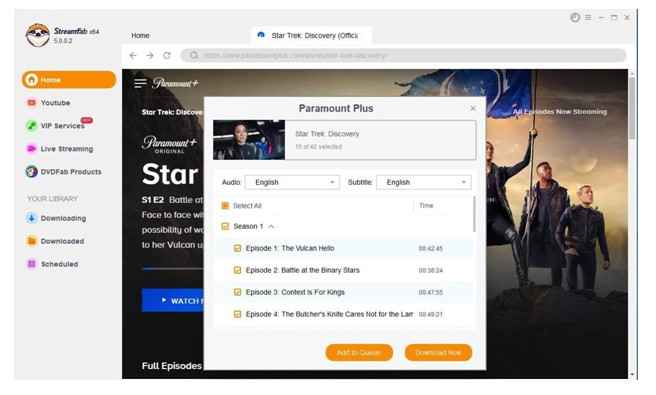
First, log into Paramount Plus with your subscription account details, and then play the movie or TV episode you wish to save on your device for viewing later offline.
Step 3: Start the download
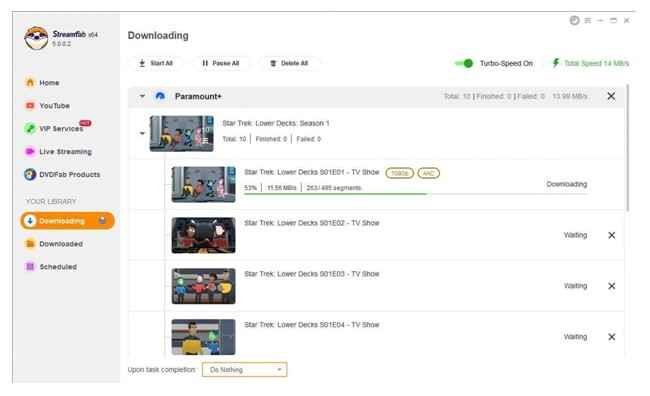
Once the video starts to play, you will see a window on your screen with the option ‘Download Now.’ Tap on this button to start downloading the video that is being played
FAQs
Should I cancel Paramount Plus before the free trial ends?
You must know how to cancel Paramount Plus before the free trial ends because if you fail to do this on time, you will start getting charged. For a free trial, you are required to give your credit card details; thus, if you do not wish to go for a subscription and fail to cancel before the trial period is over, you will be charged.
How do I cancel Paramount Plus subscription from Amazon Prime?
You must first go to Manage Your Prime Video Channels and select Prime Video Channels. Next, look for the subscription you want to cancel, and finally, select Cancel Channel and confirm.
Can I cancel my Paramount Plus subscription on my Roku device?
Suppose you are looking for ways to get of Paramount Plus cancel subscription on your Roku device. In that case, you must open the device’s channel, press the asterisk/star button on your Roku remote, click on the option Manage Subscription and choose Cancel Subscription.
Conclusion
You may want to cancel your Paramount Plus subscription on your device for several reasons. You may find that the streaming channel is no longer providing the type of content you love, or you may not be happy with the subscription rates the channel offers. You also may have gone through the free trial period and do not wish to continue with it and are thus looking for ways to tell you how to cancel Paramount plus. In this article, we have taken you through some of the most manageable steps to assist you in this endeavor, no matter what device you use.

